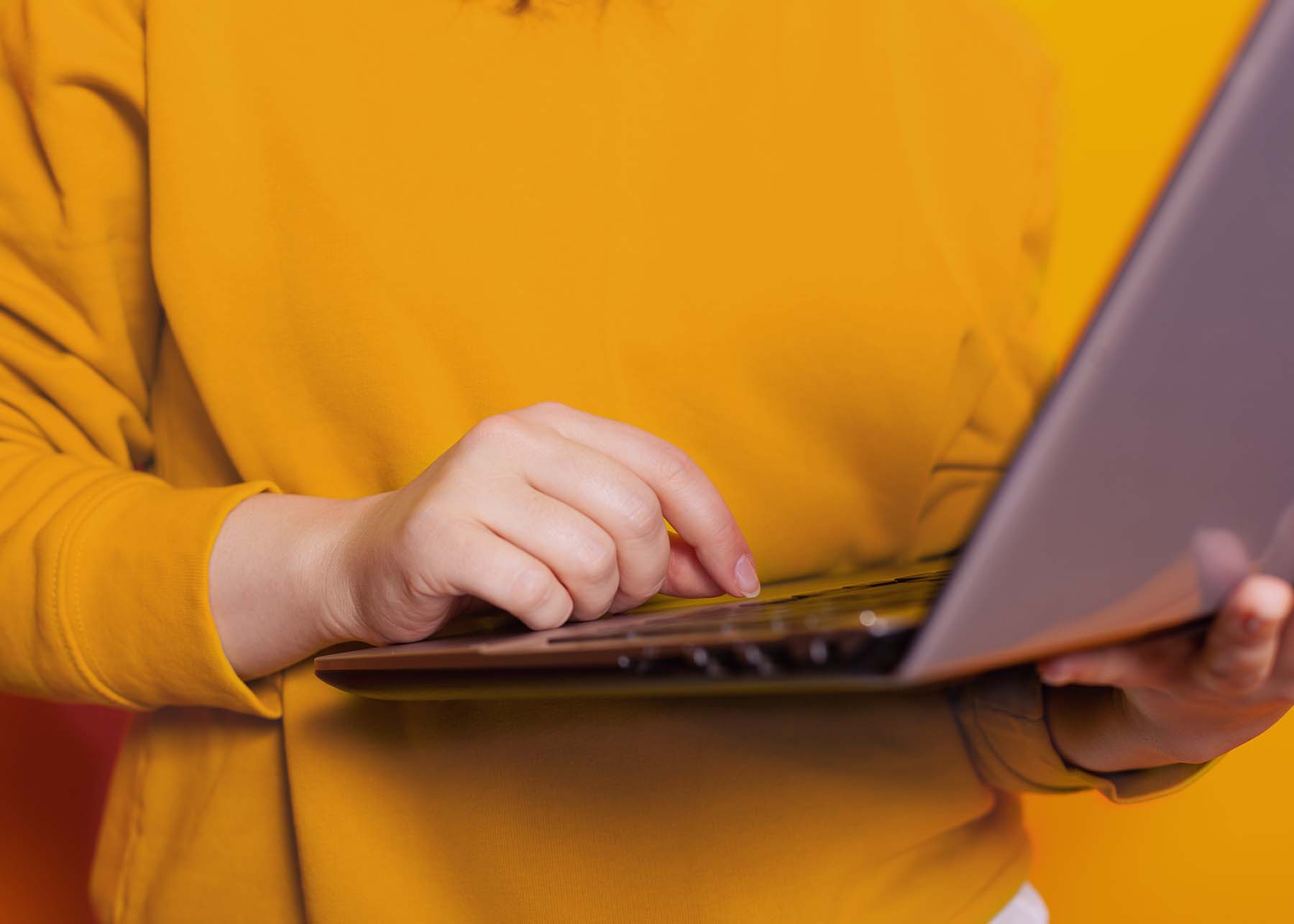
In 2025, website accessibility is more important than ever. With increasing legal requirements and a growing emphasis on inclusivity, ensuring your website is accessible to all users, including those with disabilities, is not only a social responsibility but also a business necessity. Websites that provide an inclusive experience can reach a wider audience, improve user engagement, and avoid legal complications.
In this article, we’ll explore the importance of website accessibility in 2025 and share actionable strategies to make your site more inclusive for all users.
1. Why Website Accessibility Matters
Accessibility ensures that everyone, regardless of ability, can use and navigate your website. This includes individuals with visual, auditory, motor, and cognitive impairments. In 2025, website accessibility is becoming a critical part of user experience (UX), digital marketing, and legal compliance.
a) Reach a Wider Audience
An accessible website can be used by a broader audience, including people with disabilities who rely on assistive technologies such as screen readers, keyboard navigation, and voice recognition software. Making your website accessible means you aren’t excluding potential customers or visitors, which can ultimately lead to higher engagement and conversions.
b) Enhance SEO and User Experience
Accessibility and SEO go hand in hand. Many of the practices involved in making a website accessible, such as providing alt text for images or improving site structure, also enhance your site’s SEO. Additionally, a better user experience for people with disabilities typically results in a better overall user experience for everyone, which can improve dwell time, lower bounce rates, and boost your search engine rankings.
c) Legal Compliance
As accessibility regulations become stricter, businesses are increasingly facing legal challenges over non-compliant websites. In 2025, following the Web Content Accessibility Guidelines (WCAG) 2.1 or higher will be critical to avoid lawsuits and ensure your website meets legal requirements.
2. Key Website Accessibility Principles
To make your website accessible, it’s important to understand the core principles of web accessibility. The WCAG outlines four major principles that websites must follow to ensure accessibility: Perceivable, Operable, Understandable, and Robust (POUR).
a) Perceivable
Content must be presented in ways that all users can perceive, regardless of their abilities. This means providing text alternatives for non-text content (e.g., images and videos), using captions for video content, and ensuring that content is distinguishable with sufficient colour contrast and adjustable text sizes.
b) Operable
Your website’s interface should be navigable by all users. This includes ensuring that people can navigate using only a keyboard, offering enough time to interact with content, and avoiding design elements that can cause seizures, such as flashing content.
c) Understandable
All content should be readable and easy to understand. This means using simple, clear language, providing intuitive navigation, and ensuring that forms, buttons, and other interactive elements are clearly labelled and easy to use.
d) Robust
Your website must be compatible with different technologies, including assistive tools like screen readers. Use clean, well-structured HTML and follow best coding practices to ensure that your site works well across devices and browsers, including assistive technologies.
3. Practical Steps to Make Your Website Accessible
Now that we understand why accessibility is important, let’s dive into practical strategies to make your website more inclusive in 2025.
a) Add Alt Text for Images
Alt text (alternative text) is a brief description of an image that can be read by screen readers. This helps visually impaired users understand the content of the image. Ensure that every image on your website has alt text that accurately describes the image’s content and purpose.
b) Use Descriptive Link Text
Instead of using generic link text such as “click here” or “read more,” use descriptive text that tells users exactly where the link will take them. For example, “Learn more about our pricing options” provides more context than “click here,” which improves accessibility and SEO.
c) Provide Captions and Transcripts for Videos
Videos should always include captions or transcripts to make them accessible to people with hearing impairments. Captions also make your videos more user-friendly for all viewers, as many people prefer to watch videos with sound off, particularly on mobile devices.
d) Ensure Keyboard Navigation
Many people with disabilities rely on keyboard navigation instead of a mouse. Ensure that all interactive elements on your website, such as forms, menus, and buttons, are fully accessible via keyboard. Test your site to make sure that users can tab through content and interact with all key features without needing a mouse.
e) Improve Colour Contrast
Text should have enough contrast against the background to be easily readable by users with visual impairments or colour blindness. Use tools like WebAIM’s Contrast Checker to ensure your text has a sufficient contrast ratio, and consider offering a dark mode or high-contrast mode to accommodate different visual needs.
f) Use ARIA (Accessible Rich Internet Applications) Labels
ARIA labels help assistive technologies understand the purpose of certain elements on your website, such as buttons, sliders, and form fields. By adding ARIA labels to these elements, you ensure that screen readers and other assistive tools can interpret and describe the function of these elements to users.
g) Test Your Website’s Accessibility
Once you’ve made accessibility improvements, test your website using tools like WAVE or AXE, which can identify accessibility issues and offer suggestions for improvement. Additionally, consider conducting manual testing with real users who rely on assistive technologies to ensure your site is truly accessible.
4. The Business Benefits of Website Accessibility
While accessibility is often viewed as a legal or ethical requirement, it also provides significant business benefits. In 2025, businesses that prioritise website accessibility will enjoy advantages such as:
a) Increased Market Reach
By making your website accessible, you tap into a broader audience, including millions of people with disabilities. This not only boosts traffic but also increases the potential for conversions, as you’re ensuring that all users can engage with your content and products.
b) Improved SEO Rankings
Many accessibility practices, such as adding alt text, improving site structure, and enhancing mobile-friendliness, also contribute to better SEO. In 2025, search engines will continue to prioritise user experience, and accessible websites are more likely to rank higher in search results.
c) Enhanced Brand Reputation
A commitment to accessibility demonstrates that your brand values inclusivity and is dedicated to providing a positive experience for all users. In 2025, consumers are increasingly gravitating toward brands that prioritise social responsibility and ethical practices. By ensuring your website is accessible, you can build trust and loyalty with your audience.
d) Legal Protection
With accessibility lawsuits on the rise, ensuring your website meets WCAG standards can protect your business from legal challenges. Being proactive about accessibility reduces the risk of costly lawsuits and helps you stay compliant with evolving regulations.
5. Looking Ahead: The Future of Website Accessibility in 2025
As technology advances, so will the expectations for website accessibility. In 2025, we can expect to see more businesses using AI-powered accessibility tools to automate compliance checks, voice navigation systems that make it easier for users to interact with websites hands-free, and improved design frameworks that make accessibility a built-in feature rather than an afterthought.
Businesses that invest in accessibility now will be well-positioned to stay ahead of future trends, meet regulatory requirements, and create a more inclusive digital landscape.




